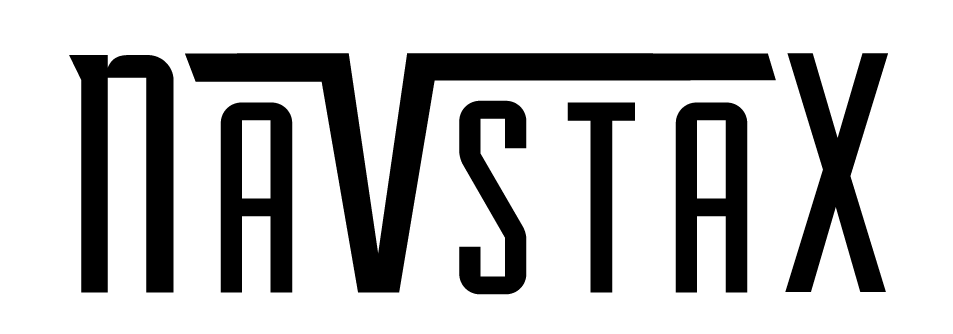Introducing the KINGNAV Avionics Suite
The NavStax KINGNAV Avionics Suite consists of 6 highly accurate and carefully replicated navigation and communication units for use as individual 3D or 2D gauges. All units feature advanced programming and custom functionality to closely match their real life counterparts, as well as detailed animation and lifelike textures. NavStax includes the following gauges, in one package, fully compatible with Flight Simulator X and Prepar3D.
KMA 30 Audio Panel | KR 165A NAV/COMM | KX 165 NAV/COMM | KN 62A DME | KR 87 ADF | KT 74 Transponder
KMA 30 Audio Panel

The NavStax KINGNAV KMA 30 Audio Panel is an accurate replacement audio panel which closely recreates the original, adding volume control and highly accurate functionality throughout. (Note: Bluetooth emulation and music playback are unavailable.)
KX 165A Nav/Comm

The KINGNAV KX 165A combined Navigation/Communication radio recreates the functionality of the actual unit, complete with programmable comm channels and multiple operating modes including CDI, Bearing, and Radial VOR functionality.
KX 165 Nav/Comm

The KINGNAV KX 165 combined Navigation/Communication radio recreates the specifications of the real radio, with nav/comm frequency pre-select and multiple operating modes including Radial VOR functionality.
KN 62A DME

The KINGNAV KN 62A Distance Measuring Equipment features greatly expanded replication of the real life device, with frequency selection being able to be tuned directly or remotely through a NAV receiver, emulating a functional DME Hold Mode.
KR 87 ADF

The KINGNAV KR 87 Automatic Direction Finder features by-the-book functionality, with a flip-flop frequency display that allows you to switch between pre-selected standby and active frequencies with the touch of a button, as well as integrated flight and stopwatch timers.
KT 74 Transponder

The KINGNAV KT 74 is a fully featured mode S transponder which includes advanced functionality such as a stopwatch and timer, altitude monitor, flight ID entry and display, and an emulated ADS-B monitor with latitude and longitude display.